Windows 浏览器(EDGE、谷歌)地址栏设置快捷搜索
- 效果展示
浏览器地址栏输入@google 后面输入空格键再输入要搜索关键字,直接从地址栏快速进入搜索
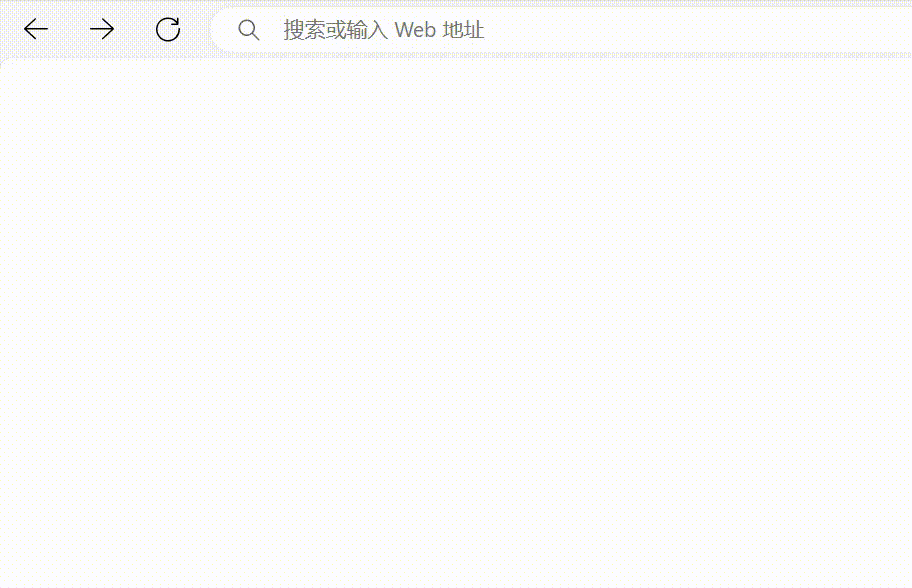
- 进入设置的快捷方法,直接在浏览器地址栏访问
EDGE
edge://settings/searchEngines
谷歌
chrome://settings/searchEngines

Google:
{google:baseURL}search?q=%s&{google:RLZ}{google:originalQueryForSuggestion}{google:assistedQueryStats}{google:searchboxStats}{google:searchFieldtrialParameter}{google:language}{google:prefetchSource}{google:searchClient}{google:sourceId}{google:contextualSearchVersion}ie={inputEncoding}
EDGE收藏夹:
edge://favorites/?q=%s
Perplexity:
https://www.perplexity.ai/search?s=o&q=%s
360AI搜索:
https://so.chat.360.cn/search?q=%s
秘塔:
https://metaso.cn/?q=%s
天工AI搜索:
https://tiangong.cn/result/?q=%s
Thinkany:
https://thinkany.ai/zh/search?q=%s
小红书:
https://www.xiaohongshu.com/search_result?keyword=%s
公众号:
https://weixin.sogou.com/weixin?ie=utf8&s_from=input&_sug_=n&_sug_type_=1&type=2&query=%s
抖音:
https://www.douyin.com/search/%s
Youtube:
https://www.youtube.com/results?search_query=%s
豆瓣:
https://search.douban.com/movie/subject_search?cat=1002&search_text=%s
淘宝:
https://s.taobao.com/search?q=%s
京东:
https://search.jd.com/Search?keyword=%s